1. Logon to www.Garena.com/tournament

2. Create Team and Add Members:
2.1 If your team is a registered Garena Clan (listed in www.Garena.com/clan), Clan Lord , Captain, Organizers can easily import your clan to the tournament system.
Click on My Teams -> Import Clan button

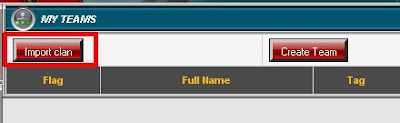
Then you can choose the location of your clan and Submit.
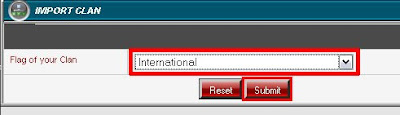
Your clan is successfully imported. All players will be listed in the team. If you want to add members to the team/clan, you need to add them in your clan first, and then go to Manage -> click on Refresh Data button

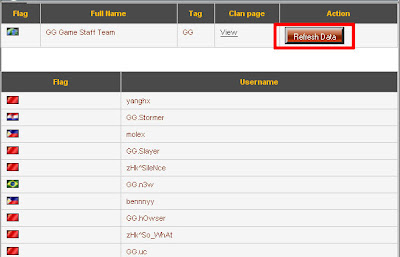
2.2 If your team is NOT a registered GG-Game Clan, you can simply create a team in the following guideline
Team leaders please register a team by clicking on My Teams -> Create Team button in order to sign up for the tournament.


After team is created, leaders please invite your players to join the team by clicking the Manage button.

Input your player username, and then click Send Invitation button
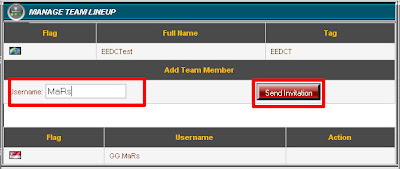
After you invite your player, ask your player to check their Garena PM Box (click on the envelope icon on Garena or go to forum, login and click on P.M.) to accept. Please take note that it might take a few minutes for the invited player to receive the invitation PM. Make sure you have at least 5 players in your roster in order to sign up.
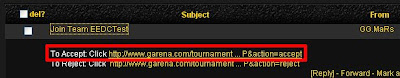
No comments:
Post a Comment